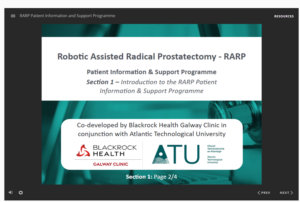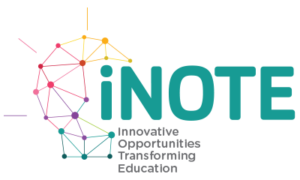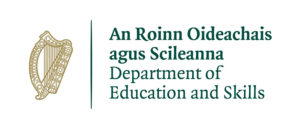To enhance the students learning experience and their ability to achieve the desired learning outcomes from a module, technology enhanced tools can be very effective. In this blog post I will discuss several TEL tools that can enhance student feedback opportunities, create an online learning community, and most importantly keep our students engaged in the module.
The tools listed below are those that I have used over the past number of years in my role as Lecturer in Computing and I also lecture on the GMIT Level 9 Certificate in Teaching & Learning and Technology Enhanced Learning Module:
- Use of Screencasts, Webinars & Video Recordings (Towards a Flipped Classroom). Pre-recorded material provides an excellent digital learning resource for your students. A Flipped classroom approach can be used where students are asked to review material PRIOR to class, whether in a face-to-face environment or online. A follow up live Q&A session can also be a great learning/feedback opportunity for the student.
- Use of Microsoft (MS) Teams for live delivery, and TEAMS is also a great tool to set up a learning community. Digital Badge link to share with students to ensure they are proficient with TEAMS learning environment.
- The Socrative Quiz tool is a simple, easy to use Quiz that allows simple and quick feedback from a student group. Students log into lecturers room and the lecturer will have an activity set up in that room. This is like a POLL software e.g. Mentimeter. Very useful to gauge students understanding of a topic/opinion in a live/blended session.
- An online collaborative board such as Padlet is a very useful TEL tool that allows all students to collaborate/share ideas/discuss a topic/upload images of work. This can be very effective for discussion in a live online session or can be embedded in your VLE to encourage student feedback.
- Microsoft White Board is an excellent tool for any lecturers teaching Maths/Science/Engineering. This is now fully integrated with MS Teams.
- Use of a Blog for Reflective Learning using Blogger/Weebly/Wix /Wordpress can be a useful assessment tool for students/work placement records. A blog is a very useful tool for the lecturer to share important articles/information with their students.
- An e-portfolio Tool such as Weebly and PebblePad can be a useful tool for assessment, where the student showcases work to date e.g. Digital Media Students showcase websites/Furniture Designer Students showcase work completed/Culinary Students showcase kitchen/baking. This can also be a useful tool for the lecturer to create an online professional profile.
- Podcasts are a great opportunity to share feedback/discuss an assignment with students. Simple to create on any Smartphone and content can be edited with free editing software Audacity.
- Effective Use of the VLE – the VLE is the most powerful learning tool that is available to all educators. Effective use for online engagement includes:
- Use of Forums/Live Chat Facility/Blog Posts
- Effective use of well-designed MCQ’s for robust assessment (randomised questions, time limits etc)
- Clear Instructions & links to TEAMS Learning Community
- Use of Powerpoint New Features (Screen Recording, Publish to Stream etc) Obtain a Badge in PP Flipped Online Delivery
- Tools for Groupwork
- MS Teams for Managing Group Work Effectively
- Mindmapping Software (eg. MindMeister, can be embedded in TEAMS)
- MS Planner – Students can allocate tasks – integrates with TEAMS
- Social Software Tools
- Twitter very useful for class engagement using # relevant to class/topic. Ref @Acosgrove1 – useful for sharing links with colleagues
- MS Yammer Social Software
- Flipgrid Video App – a useful feature for including in the learning community – great tool for first year engagement
Most of the above software applications also have a companion APP that all students (and educators) can download also. MSOfficeLens APP is also a useful tool to scan an exam paper and convert it to a PDF – useful format to upload to VLE.
I hope you find some of the above tools useful in your online teaching journey!