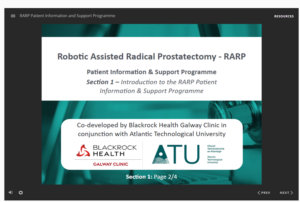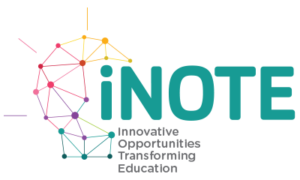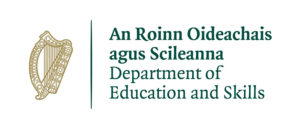What is Flipgrid?
Flipgrid is an online video discussion platform used to create and share short video recordings. The educator creates a “grid” which is like a discussion board and then invites students to upload short video responses to “topics” (i.e. questions and prompts) via a custom link. Students can also reply to each other’s responses. Flipgrid has a variety of features that make it a useful tool for teaching and learning online, including video downloads, feedback options, stickers, and drawings for videos.
Functionality
Flipgrid is easy to set up and use. From a universal design perspective, the tool promotes a diverse mix of representational forms e.g. audio, visual and textual. It has an immersive reader which helps with reading and writing for students with learning differences such as dyslexia. Videos can also be captioned which can help learning through comprehension, engagement, and retention. These features help to ensure that all students have equal opportunity to learn by building in the flexibility they need to access information.
The tool can be accessed either via app (Android and iOS) or any web browser. Flipgrid can also be integrated as a tab within Microsoft Teams. Anyone with the Flip Code and Grid password (if activated) generated by the educator can join and view the videos on the Grid. Students can also record a video in Snapchat, Instagram or any other platform and then upload the video to the class Flipgrid. To upload a video, students must log in with a Microsoft or Google account. Students can also download their videos from the grid after creating their response.
Teaching Presence
Flipgrid allows students to engage with topic content, their lecturers, and their peers. It is a good tool to use for engaging students, particularly those who do not feel comfortable sharing their work in front of a face-to-face class. It is easy to give students feedback on their videos through the grid. This can be done to the class group or privately to each student. Student uploads can be graded and then feedback can be given through text comments. The default setting for uploaded videos is that they are only visible to the educator until they change the setting to active. Allowing students to view videos that others have posted can help increase communication and collaboration among them, giving them a sense of ownership of their learning.
Monitoring Usage
The number of views on each video, as well as total engagement time across the group, is tracked automatically. This makes it easy to monitor individual and group participation levels. Data can also be exported to Excel, which is useful if participation is to be assessed or added to other grading systems.
Favourite Features
Two of my favourite features of the tool are the Disco Library and MixTapes option. The Disco Library includes topics in any subject shared by educators around the world and is useful to get started with Flipgrid discussions. At a basic level, it could be first year students introducing themselves. Not all students may be comfortable with recording themselves on video at the beginning, so it is good to start with a simple task and allow them to get used to the technology and the sharing of content. After students get to know each other, topics in relation to a particular discipline could be introduced. For example, in the area of marketing, a topic could be asking students to discuss a website or mobile app that they are excited to talk about. At a more advanced level it could be video created from a presentation at a TED (technology, entertainment, design) conference and students are asked to respond to 6 questions after they watch the presentation.
The MixTapes option allows you to add several videos or all the videos which the students have uploaded from one topic to your MixTape. This could be useful to students for revision of course material, student projects, or student portfolios.
Limitations
For me, Flipgrid has provided another method of engaging students online. It is a fun tool to use and many students like the social aspect of it. However, it’s use is dependent on students having a suitable digital device (i.e. with camera and microphone) and a good internet connection. Depending on their location, students may not have access to a stable internet connection.
Resources
Flipgrid is freely available to educators worldwide as part of Office 365 for Education. To get started with Flipgrid, visit digitaled.ie https://www.digitaled.ie/learning-pathways/ and follow the academic pathway to Microsoft Education Apps for Digital Learning and Teaching.