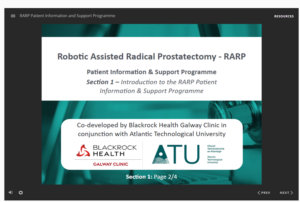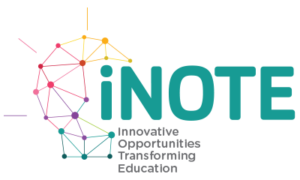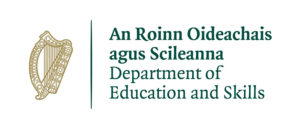GMIT Teaching and Learning Office, Dr Carina Ginty shares six steps to success and some practical advice for GMIT students learning online during COVID-19. A useful guide to share with students. A PDF copy for download is also available here or copy the weblink directly into a module page on the VLE.
Steps to success and some practical advice for GMIT students learning online during COVID-19
STEP 1
Do you have the technology to engage with online learning and assessment?
- If there is any reason, you are finding it difficult to engage in online learning (e.g. poor Wi-Fi/ broadband connection, don’t have a digital device, don’t have the right software), notify your lecturer and head of department to discuss. Please note if you have a smart phone, the Microsoft Teams (MS Teams) App and GMIT Learn Online (Moodle) can be accessed via your phone. The Teams App is a great alternative to accessing your online classes.
- Familiarise yourself with the GMIT virtual learning environment (VLE) Moodle and MS Teams.
- What if I have a technical issue accessing resources links on Moodle? Don’t give up, for example, if your reading link is broken, you can search for the journal article by using the library search or contact the library for some guidance. Also reach out to a friend to resolve a challenge you may encounter.
- Build your digital skills and be aware of student netiquette! There are many mini resources and courses you can access to develop your digital skills that can help you tackle assessments and collaborate in the online learning environment.
Useful Links
Quick guide on Moodle at GMIT is available by clicking on this link.
An online suite of Microsoft 365 courses is available at this link.
Build your digital skills with the All Aboard Stations and gain a digital badge – click here!
Check out Student Netiquette Tips
STEP 2
Manage your time well and stay healthy!
- Set up a study area, wherever you’re joining from. This should be free of distractions, but you may wish to have home comforts (water, tea, coffee, fruit, sweets) close by, so you’re able to settle in and stay motivated!
- Map out the rest of the semester, so you have a plan for completing strong and check when assignments are due in. All the information about your module will be posted on Moodle/GMIT Learn Online and get in touch with your lecturer if you need to clarify any dates, changes to an assessment and deadlines.
- Stick to a routine. There are many time management techniques, so find one which works for you. There will likely be daily and weekly tasks for you to do plus longer-term targets. Plan a daily, weekly and monthly schedule to manage these different timescales.
- Using checklists, calendars and mobile apps may help you create structure in your life and follow @HealthyGMIT on Twitter to get all the latest tips for exercise and a healthy diet. • Plan to spend the time you would routinely be in class, either in an online class or working on items for that class and collaborating online with classmates for group study/assignment sessions. MS Teams enables you to collaborate with students on your course remotely. Or use WhatsApp or other communication tools that work well for you.
- Look for online reading material in the library. Through the online library, you’ll have access to e-books and e-journals to help you complete your assignments. If you don’t know how to access library material online, ask your lecturer or a library staff member at library@gmit.ie
Useful Links
A free online course covering study techniques and skills for learning online is available at this link.
Check out the GMIT Academic Success online course covering time management and study skills at this link.
GMIT Healthy Campus here. Healthy eating and exercise tips from GMIT’s Dr Lisa Ryan and Ed Daly is available by clicking on this link.
Access the library online here.
STEP 3
Communicating with your lecturers and classmates
- Be clear about what you need or what you don’t understand. Contribute to the discussion forum on GMIT Learn Online.
- Help one another – this can be an unsettling time for students, and staff, as you adapt to a new environment but you’re all in this together. Consider hosting study sessions within your class via MS Teams, or create a shared online area so you can share notes e.g. the Notepad in MS Teams.
- If you have been a PASS Leader in GMIT, we encourage you to take the lead in your class and organise an ‘Online Study Group’ to support each other and meet up online once a week to review assessments and challenges you are encountering.
- Please note there is a TEAMs channel for each of your modules – please use this forum to share ideas / troubleshoot problems with your classmates. If you wish to ask a lecturer a question on this forum add a @ sign before the lecturer’s name – this will send them a notification.
- Know that your lecturers are also working in a new online learning environment and allow them adequate time to respond to your questions.
- If you feel like you are falling behind or need extra time to complete an assignment, let your lecturer know.
- Make use of online communication methods such as live chat and discussion boards. These are an excellent way to immerse yourself in the online lecture and they will make the learning experience more active and more engaging for you and for the lecturer.
Useful Links
Information literacy skills with GMIT Library is available by clicking on this link.
To visit the GMIT Academic Writing Centre Support click here.
To visit the GMIT Maths Support Centre click here.
STEP 4
Be social from a distance!
- To combat social isolation, rely on your social networks as digitally as you can.
- Join groups and communities online of students that are going through similar challenges.
- Download mindfulness and wellbeing Apps.
- Create an online study support group with your classmates for all your classes.
Useful Links
Top picks of social networks for students check out this link.
STEP 5
Online engagement and participation
- Embrace discussion boards/forums, these are a great way to discuss with your classmates and work through learning as a group. Ask questions, comment on your classmate’s answers and enter dialogue.
- Remember that interacting in online discussion or chats can count as participation, so make sure you do this!
- Work on open-ended questions in online discussion threads.
- Take notes or create a mind map on MS Team calls/online classes.
- Check your email and Moodle regularly every day, to make sure you’re getting important information about your modules.
- Remember online learning communities can be as rich, supportive and exciting as on campus learning.
Useful Links
Useful tips for effective engagement with online discussion forums, check out this link.
Share your experiences on Twitter! Why not share tips with one another, and tag @TheUSI and @GMITOfficial using the hashtag #KeepLearning
STEP 6
Access GMIT Student Services
You can access all the GMIT Student Services virtually. We are all here to help you! You can reach us by clicking here.