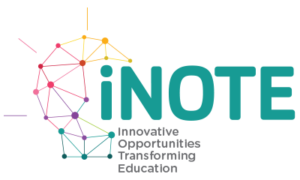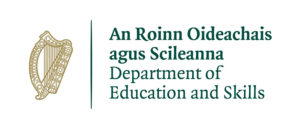What does an online lecture look like?
1. Starting the online session
- Log in early to test everything is working.
- Don’t forget to press record for all live classes to ensure all students have access to it and place the link on the Moodle course page.
- Start with a news round activity/icebreaker/video.
- State learning outcomes clearly for the session at the start.
- Ask all students to introduce themselves in chat by typing Hi This will allow you to see who is online and also ensure students know how to use chat feature to ask questions.
- Ask a pair of students to volunteer to act as moderators to help you to keep an eye on the chat and questions coming through. A great idea to keep them engaged and give students a sense of belonging on the online learning session.
- Outline clearly protocol at the beginning of session e.g. “all mics off”/ use raise hand to ask question / present an agenda for the session including a break and also plan to include a digital learning activity in the session e.g. Quiz, Padlet Board, Socrative, MS Forms, Whiteboard activity etc.
- Allow 10-15 mins for online lecture segment delivery and followed by a 5- minute question/online chat opportunity.
- Break up the session with some breakout time, asking students to perform some specific task, and then report back. This can be set up in ‘Breakout Rooms’ (through the channel feature available on MS Teams – reach out to TLO@gmit.ie for advice on running breakout T&L student engagement activities).
- The flow of the online lecture can continue with a further 10-15 mins of online lecture followed by a MS forms poll or interactive activity with Socrative or Padlet or other digital resources you are familiar with.
- The online lecture session can also incorporate viewing of open textbooks
(https://open.umn.edu/opentextbooks), or a video and other educational demo videos and resources. - Ensure there is as much activity for students to engage in as possible. This could be discussion groups, tasks involving them making something, e.g. writing, live annotation, or other engaging activity that maintains their interest.
2. Flow of the session
3. Knowledge transfer, group interaction, student engagement, and creating an online learning community.
- Think about your presence online – be warm and calm!
- Create questions in the chat to support engagement.
- Listening to the student’s views on current affairs/national/international news.
- Create an online learning community on the MS Teams course site. Encourage students to collaborate in this space before, during and after an online class
- Encourage each student to ask/post at least one relevant question or comment during the session, and respond directly to as many as you can during the session.
- Inform your students that at some point during your session there will either be a lie or an inaccuracy. Ask them to see if they can spot it, and at the end of the session find out who is paying attention!
- For variety – use the whiteboard feature if suitable / short video clips /H5P interactive video (a lesson design plug-in on Moodle).
- Set-up and run Breakout Rooms in the TEAMS online classroom for your session (this works best for 1-2 hour lecture session).
- The breakout room allows students to explore a problem sheet, online reading, create a mind map and more. Set specific times for breakout activities – note to the group “this is a 10 minute task” etc. Always assign a ‘chair/group lead’ to each breakout room activity. Keep an eye on the time and call them back to the main classroom through the chat facility or call facility on MS Teams.
- If your class is longer than 60 minutes – plan for a 10-minute comfort break. Give students an opportunity to move around and grab a cup of coffee.
4. Breaks and wellbeing online
5. Ending the teaching session
- Summarise the main points at the end of the session and ask students to post one learning from the session in the chat box (suggestion to put on their cameras, if they want to ask a question or share a response with the group).
- Note to students if there is a follow-on activity on MOODLE e.g. Quiz /Contribute to Padlet/ eReading /Case Study etc.
- If you are planning on the flipped learning model, ask students to watch a pre-recorded video of a topic BEFORE the next live class. Explain to the group the next session will run as a live workshop session based on the pre-recorded learning object they need to review.
- At the end of every online class, reflect on the experience and make a note of what went well and not so well. Make plans to update your next online live class.
- Reach out to the Teaching and Learning Office at TLO@gmit.ie if you need help or guidance on your digital teaching and learning strategies and attend DigitalEd.ie workshops or BOLT Clinics.
6. Teaching online reflection
General online teaching considerations
- Ensure a clear follow-on process post an online class is communicated to the students via TEAMS and on Moodle. They need to know where they can direct questions to and engage with the class discussion forum.
- Advise students about your virtual office hours and when and how they can reach you weekly.
- Use discussion forums to keep the conversation going after and during class time.
- Make a note if the technology worked effectively and if not, engage with your HoD/and your dept. technician on any technical issues you may be encountering.
- Plan for every online lesson/live lecture – use this template as a guide.
- Reach out to peers in your Dept. and a Digital Champion to share experiences and get advice for your online class delivery and digital learning strategies.
- Maintain balance of leadership and empathy with students during and after online classes.
- Always be thinking about online study skills advice and is this integrated into online class sessions or on the Moodle course page.
- Check references/URLs are included and shared at each session.
- Plan to engage with and learn about digital learning technologies and online classroom Apps (learn more at https://DigitalEd.ie )
Learning categories and activities to consider building into your online/blended course
Learning types activities, V - Visible learning A - can be assessed (Formative or Summative)
Investigation
Web search (forum, wiki) V
OER resources (external)
Literature reviews and critiques (forum/blog/wiki/RSS) V
Field/lab observations (media/blog/wiki) V
Action research V
Authentic research / data analysis –write a paper V
Lead a group project V
Acquisition
Guided readings (library resources)
OER resources (external)
Podcast (media) V if students do it
Webinars (virtual classroom) V
Q&A forum (forum, where teachers answer student questions) V
Video lectures (webcast),
YouTube videos (external)
Field/lab observations (media/blog/wiki) V
MCQs -formative with automatic feedback V
Portfolios (MyPortfolio) V
Practice
MCQs -formative with automatic feedback V/A
Online role play (forum, virtual classroom) Reflective tasks –group or individual (forum) V/A
Case studies (forum, lesson) V/A
Rapid-fire exam questions (forum) V/A
Advanced role play –you are the consultant etc. V
Practice
Collaborative wiki -what do we know about …? V/A
Develop a shared resource library (database/glossary/wiki) V
Social networking –participate (external) V
Special interest groups -share on a topic (forum) V
Mentor other learners V
Discussion
Interview an expert (forum/chat) V
Webinars (virtual classroom) V
Model answers/examples of previous work (forum) Analyse chat text (in course or uploaded) V
Job/professional reflections (blog) V/A
Group discussions on the topic, problem, reading (chat/blog/wiki) V/A
Social networking –participate (external) V
Reflective tasks –group or individual (forum) V/A
Special interest groups -share on a topic (forum) V
Lead a group project V/A
Production
Interview an expert (video/forum/chat) V
Literature reviews and critiques (forum/blog/wiki/RSS) V/A
MCQs -formative with automatic feedback V/A Develop a shared resource library (database/glossary/wiki) V/A
Shows/demonstrates learning (displays, posters, presentations) V/A
Portfolios (MyPortfolio) V/A
Case studies (forum, lesson) V/A
Summarisation tasks (upload texts –individual or group) V/A
Rapid-fire exam questions (forum) V/A
Concept mapping (external) V
Create video of performance (media) V/A
Audio commentary of performance (media) V/A
Skype or virtual classroom ‘viva’ V/A
Make and give a presentation (external) V/A
Video blog (external) V/A
Write a report (external) V/A
Make an analysis (external) V/A
Case studies V/A
Advanced role play –you are the consultant etc. V
Action plan for workplace V/A
Action plan for further study V/A
Authentic research / data analysis –write a paper V/A Prepare professional briefing V/A
Create, make a case (study) V/A
Create podcast (media) V/A
Work assignment (blog/report) V/A
Interview professional colleagues V/A
Lead a group project V/A

@ABC_LD
UCL Digital Education
Online lecture guide prepared by Dr Carina Ginty and Annette Cosgrove, Atlantic Technological University (ATU) Teaching and Learning Office | TLO@gmit.ie