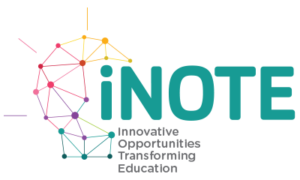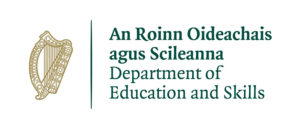End of Year Tasks 22-23
VirtualThis session will cover all of the important end of year tasks for academics to ensure all of your content is backed up and ready for the next academic year. This will cover how you can backup content on Moodle, MS Teams related to your Moodle courses and MS Stream videos not saved to your […]