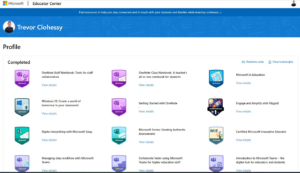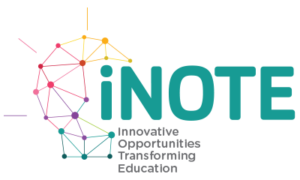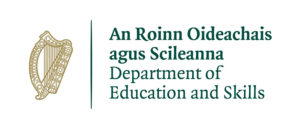Foundation e learning-authoring program for instructional designers, and Storyline 2 provides an improved user interface and interactive learning elements. In this course, David Rivers introduces Storyline and helps authors start building their own interactive content.

A Review of Kialo – A Tool for Teaching Critical Thinking and Rational Debate
GMIT’s onsite, flexible learning religious studies programmes are currently being redeveloped into and recast as four new blended learning programmes. The challenge of successfully transitioning the content of an onsite-delivered,