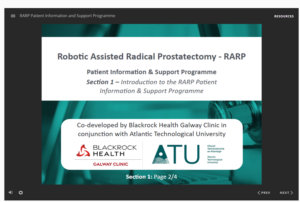Most higher level educators are now back in the classroom teaching in a face-to-face learning environment. However, it is important that educators continue to nurture and grow the new technical and digital teaching skills that many acquired during covid online delivery.
Technology has had a significant impact on higher education institutions (HEIs) over the past number of years. Technology-enhanced learning uses learning and teaching systems that are technology based, allowing students to develop knowledge and skills with the help of lecturers, learning support tools and technological resources (Gros, 2016).The importance of TEL tools and digital teaching technologies, especially in the times of a pandemic, has been highlighted by many researchers, outlining their clear benefits to higher education lecturers. TEL tools and technologies have facilitated higher education lecturers to rethink and revise the learning design of their courses (Pappas & Giannakos, 2021).
In this blog post, I will discuss how higher level educators can continue to use technology to engage their students in the classroom, and also for after class activities.
Software: MSTEAMS – Use for Group Project work, Class discussion forum, Online meetings when required/ use in hybrid delivery.
MSTEAMS is a valuable tool for higher level educators, that can be used as a shared workspace for group projects. Teams folders, shared documents and discussion spaces are an ideal mechanism to monitor student group work and progress. MSTeams is a very useful online space for discussion forums for class groups outside of the classroom. MSTeams can also be used in hybrid delivery where the lecturer is in the classroom with the students but is also allowing a livestream where students isolating can also access the session live or have access to a recording.
Software: Screencast-o-matic – screen recording software is an excellent tool to provide reusable learning resources for your students e.g ‘how to create a pivot table in excel’ – the student can watch the recording over and over to ensure they are clear of the process.
Software: Camtasia – this is a useful video editing tool that can allow lecturers to reuse some pre-recorded material and share with students as an additional resource via a reusable learning object e.g.‘ a video on how to set up software to create an e-portfolio’ – adding titles, captions etc.
Software: MSForms /H5P – Update existing video recordings with MS FORMs / H5P to add interactivity (Quiz etc.) – this will enhance the student learning experience. Many lecturers have engaged in extensive use of H5P integration within videos for increased learning opportunities and enhanced engagement.
Outside the Virtual Learning Environment (VLE) – Engagement with additional technologies within the classroom, and outside the classroom for additional learning opportunities (discussion, feedback, assessment etc.) can be very beneficial to the learning process.
Examples include :
Creation of Podcasts, Flipgrid for student engagement, Use of Digital badges to enhance engagement / and as an assessment element
Extensive use of OneNote for teaching Computing/Maths and weekly assessment
Use of Twitter for class engagement.
Use of TEL Tools e.g. Padlet, Socrative, Kahoot etc. for Class Engagement
Providing audio feedback to students via MOODLE
Use of MSOffice Lens App for additional workings for MCQ etc.
Padlet – Class Engagement/ Feedback/Assessment
Mentimeter/Vevox: TEL tools for polls, Word Clouds, Engagement / feedback within the class session.
Flipped Classroom : Use of technology in your teaching practice can also enhance / complement additional learning methods e.g a flipped learning approach
Flipped learning is a pedagogical approach in which the conventional notion of classroom-based learning is inverted, so that students are introduced to the learning material before class. Classroom time then being used to deepen understanding through discussion with peers and problem-solving activities facilitated by teachers (Bergmann, J. & Sams, A., 2012). One of the core objectives of flipped learning is to move students away from passive learning and towards active learning where students engage in collaborative activity, peer learning and problem-based learning. Pre-recorded videos/screencasts can form the basis of a flipped classroom approach, where students view the material BEFORE the class session.
All tools and reviews of tools listed above can be found on www.digitaled.ie
References:
Bergmann, J., & Sams, A. (2012). Flip Your Classroom: Reach Every Student in Every Class Every Day (pp. 120-190). Washington DC: International Society for Technology in Education.
Gros, B. (2016). The design of smart educational environments. Smart Learning Environments, 3 (1).
Pappas l.O & Giannakos, M.N. (2021). Rethinking learning design in IT education during a pandemic, Frontiers in Education. Access at https://www.frontiersin.org/articles/10.3389/feduc.2021.652856/full