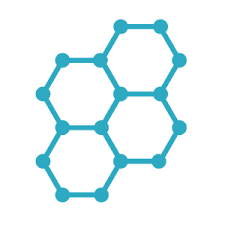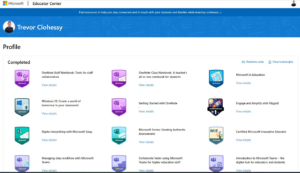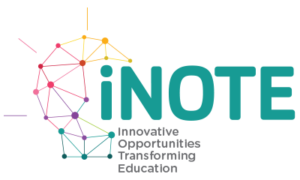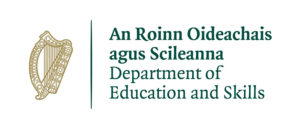Smart student response system that empowers teachers to engage their classrooms through a series of educational exercises and games via smartphones.

A Review of Kialo – A Tool for Teaching Critical Thinking and Rational Debate
GMIT’s onsite, flexible learning religious studies programmes are currently being redeveloped into and recast as four new blended learning programmes. The challenge of successfully transitioning the content of an onsite-delivered,