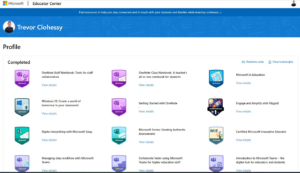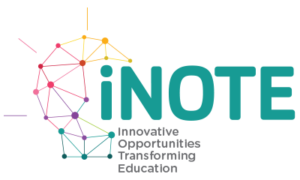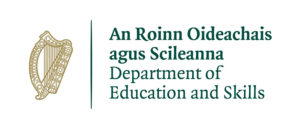The OSCQR Course Design Review Scorecard is a course-level quality rubric for reviewing and improving the instructional design and accessibility of online courses based on online best practices. The rubric includes 50 instructional design and accessibility standards to cross-check against your course design in order to aid you to identify and target aspects of online courses for improvement.
ATU Galway Mayo Teaching and Learning Centre have produced a customised version of the OSCQR score card. It is packaged as an interactive traffic light checklist and includes embedded links to video explanations and tips for each standard within the rubric.